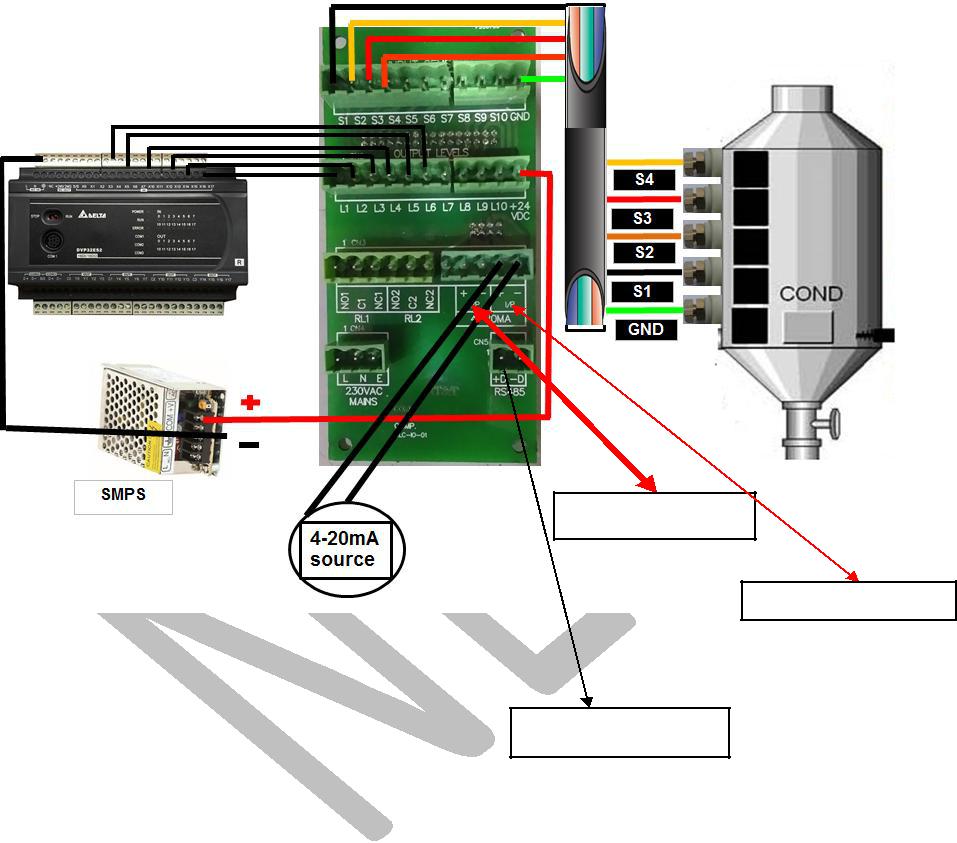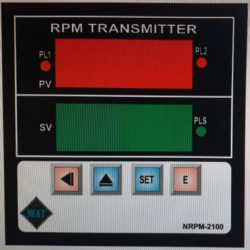Donnelly Chute Level Transmitter (Model M-11NX )
Introduction
This is micro-processor based Donnelly chute level indictor Transmitter with isolated o/p (4-20 mA), 10nos digital optical o/p , 2 relay control, Modbus Communication and Input 4-20mA .The instrument is field programmable and user friendly. In this Instrument user can be set sensor sensitivity, sensor level selection, sample delay time and relay set point etc. The user can be set level 2-10 then instrument automatically tune for o/p 4-20 mA and display 0-100% . In This instrument user can select any of the given input Parameter options:
A. Option 0 = Probe type Conductivity sensors / Capacitive proxy Sensors (NPN Type).
B. Option 1 = 4-20mA input (Display 0-100% with LED Bar graph & o/p 4-20mA.
C. Option 2 = in this Option it will read date value (0-100 8 Bit) from PLC /DCS/computer etc. Via standard Modbus (RS-485) and it can work Retransmission 4-20mA o/p.
D. Option 3 = IR Type Photo Sensors input.
Click to download: Operational Manual with IR photo sensor of M-11NX
Standard Modbus communication(RS-485)
- Instruments have three inputs options either selected input 4-20mA /Probe type conductivity sensor /IR Type Photo sensors etc. to read levels.
- One analog o/p isolated 4-20mA
- 10Nos digital optical o/p
- Two nos relay control with hysterics.
- In this Instrument user can set sensor sensitivity of individual level sensor.
- The instruments have special features sensor level sequence interlocking enable and disable by the keypad.
Installation & Commissioning
Installation of Photo-sensors
On one side of Donnelly chute level we have to place acrylic sheet (transparent sheet)
A tube light is being placed just in front of Donnelly chute in such a way that the light falls on sensor.
Each sensor has two wires (red and black), the black wires of all of them will be connected together and then we will be join them with GND connector which is at the back side of transmitter.
Every red wire will be connected to S1 toS10 which are at the backside of transmitter
IR Photo-sensor Calibration
Tube light must be ON and the light will fall on the sensors.
Transmitter power should be ON.
We will press PRG key and select S1 parameter.
Sensor 1 has been selected now adjust up and down (to adjust the sensitivity until the LED glows)
Now we will check whether the LED will be closed or not when the hindrance will be present between the light beam. if it gets closed it is good enough otherwise re-adjust the sensitivity.
To store this modified value of sensitivity press hold PRG key then press Enter key.
In the same way we have to do for all other sensors too.
NOTE – when the process is done we have to select input parameter and set
GND value 3.
Hence the installation and calibration process is completed.
S1To S10
Tube Light
Note: Black wire of all sensors should
be connected GND connector of TX
and Red wire
Must be connected with s1 to s10
M11NX IR Photo Sensor
Note:- If interlocking (enable parameter) is enable then it will read input level in sequence 1-10 if any level misplaced then it will not show above levels. And the interlocking (enable parameter) is zero then it will read as a normal level sensor.
Snt: Sensor Sensitivity adjustment
Lst: Level Sensor selection (2-10)
Trl: sample Delay adjustment for 4-20mA input
RL1 and rL2: Relay set point (0-100)
Enb: Sensor sequence interlocking
HS1: Hysteresis 1 for relay 1 set point
HS2: Hysteresis 2 for relay2 set point
Id: instrument address (1-255) for Modbus communication i.d.
snt(sensitivity adjustment Parameter)
In this parameter user can set sensitivity of every (1-10 sensors) level sensor through key pad. The sensor value can be set in this parameter 93(Max.) to (200min.) sensitivity and it is normally set 100 value of every sensor. If snt set 93 then i/p led direct on without input connection.
Lst(level selection parameter)
The user can be set input level 2-10 then instrument automatically tune for o/p 4-20 mA and display 0-100%
Trl = 20 set
rL1,rL2 : Relay set point value
Input (Parameter)
In this parameter use can select 0-3 value of inputs selections.
* If selected input value 0, In this mode it will read 10 Nos probe type conductivity sensors.
* If selected input value 1, in this mode it will read 4-20mA input and according two input it will display 0-100% and Retransmission 4-20mA isolated ,two Nos relay control and input (red colours) LED bar graph and 10Nos digital optical output etc.
* If selected input value 2, in this mode it will read date value (0-100 8 Bit) from PLC /DCS/computer etc. Via standard Modbus (RS-485) and it can work Retransmission 4-20mA Isolated with input LED bar graph and relay control etc.
* If Select Input value 3, In this mode it will read 1-10 Nos IR Photo input sensors( NPN type)
ID ( Modbus Communication Address 1-255 )
In this parameter use can set address (Id-1-255) for Modbus communication.
Enb ( Sensor Interlocking Parameter)
In this parameter user can set sensor interlocking enable /disable.
Note: 0=Disable / 1=Enable
If selected 1 then it will read input levels in sequence 1-10 Nos if any level misplaced then it will not show above levels.
Hysterics (his):
in this parameter user can set relay cut off value set point (His 1, His 2).
Sample Delay Timer(trl) :
Timer: In this parameter user can set input sample delay time. it will work when user selected as input 4-20mA.
Modbus communication protocol:
Baud Rate: 9600 B/S
Data Bit : 8Bit
Parity : None
Stop Bit :One
The instrument has standard modbus communication via RS-485 The user can read /write parameter value and display levels value etc.
• If user want to write value (0-100 ) on the instrument Through PLC/DCS/Computer to take Retransmission of 4-20mA and display 0-100, 10 nos LED bar graph etc then value 2 must be selected in the input parameter.
Modbus Protocols : Standard modbus Protocol
Function Code : 1. Read Data : 03 Holding Resister.
2. Write Data : 06
Master Query: [ id] [Function Code][High Addr. Byte][Low addr. Byte][No of Points High][No. of point low][CRCL][CRCH]
Slave Response: [ id] ][Function Code][ Byte Count.][Data High][Data Low ] [CRCL][CRCH]
[ id] ]Function Code][High Addr. Byte][Low addr. Byte][No of Points High][No. of point low][CRCL][CRCH]
Query: [ 01] [03] [0B] [BF] [00] [01] [CRCL] [CRCH]
Answer: [ 01] [03] [02] [00] [64] [79] [84]
Write Command: [01] [06] [0B] [BF] [00] [32] [CRCL] [CRCH]
Answer: [01] [06] [0B] [BF] [00] [32] [CRCL] [CRCH]
Address: Decimal value
1. 3000 : Input Parameter (Read Only)
2. 3001 : LST (Read Only)
3. 3002 : Relay1 set Point (R/W)
4. 3003 : Relay2 set Point (R/W)
5. 3004 : His 1 (R/W)
6. 3005 : His 2 (R/W)
7. 3006 : Enb (Interlocking Read Only)
8. 3007 : Display Value(Level Read & write)
Troubleshooting
1. Fault 01 : If Display Eror1
2. Fault 03 : if Display 100% value on fnd display without any input.
3. Fault 02 : if Display Eror2
4. Fault 04 : If Display oPn (Open)
5. Fault 05 : Rs 485 not communicate .
6. Fault 06 : Communication is ok but master not write value(0-100) on Level Transmitter.
Fault 02: if system display Eror2 message it means stored data has be corrupted now switch off of power and press and hold up and ENT key now switch on of power and hold up to counting display 1 to 9 now release Both key.
Fault 01: if Display Eror1 message it means wrong level select, now re-select level in Lst Parameter (2-10)
Fault 03 : If 100% value On Fnd display and all input led(red colored) glow without input level connection, it means sensitivity low than 100 value, now go to calibration process & Select snt parameter and set 100 value of every sensor.
Note: If snt parameter set93 then i/p led direct on without input connection.
Fault 04 : Input connection may be disconnected or polarity changed or input 4-20mA fail . Pls check input connection and 4-20mA etc.
Fault 05 : check connection D+ D- between master and level transmitter, check id parameter value of level transmitter and master id, It should be same , check master baud rate(9600 B/s) ,Address value of parameters etc.
Fault 06 : If use write command by the master then value 2 must be set in input parameter.
SPESCIFICATION
Main (auxiliary supply) : 220vAc +-15% @50 Hz
O/P (Analog) : isolated 4-20mA
O/p (digital : isolated digital output (L1 to L10)
Relay set value : 000-100 settable
Display range : 0-100% according select sensor level (2-10) settable
Time delay setting : 001-100 ms settable
Inputs : 3 type I/p: 0= conductivity type, 1= 4-20mA and Rs485
Digital i/p / o/p : Indicate by LED as fitted on the front panel
LED : Red Led for i/p, Green Led optical digital o/p
Control Relay : one pair normally open potential free contact: @
5A at 240vAC
Overall size : 96x194x223 mm (WxHxD )
Panel cutout : 184X92mm(HxW)
Terminal Details
S1 to S10 : i/p for probe type level sensor
GND : Common terminal of probe sensor (Donnelly
chute sensor)
I/P (+/-) : 4-20mA input
D+ D- : for Rs485 modbus communication
L1 to L10 :o/p for isolated digital out put to plc
+24vdc : +v common (+24 vdc) for plc digital i/p
O/p 4-20 mA : mA output (isolated)
P : common terminal of Relay
N/O : Normaly open terminal of Relay
N/C
L
N
: Normaly close terminal of relay
: Phase of 220v AC @50/60Hz
: Neutral
E
: Earth
o/p 4- 20mA
I/p 4-20mA
RS 485
Configuration
1st press both PRG key for 5 seconds then display input press ENT key display last loaded value if change then Use up/dn key and press ENT key display Lst press Ent key display last Loaded value if change then Use up/dn key and press ENT key key display TrL press Ent key display last Loaded value if change then Use up/dn key and press ENT key display Hs1 press Ent key display last Loaded value if change then Use up/dn key and press ENT key key display Hs2 press Ent key display last Loaded value if change then Use up/dn key and press ENT key display rL1 press ENT key display last loaded value if change then use up/dn key And press ENT key key display rL2 press ENT key display last loaded value if change then use up/dn key And press ENT key key display Enb press ENT key display last loaded value if change then use up/dn key And press ENT key display snt press ENT display 001(it means level 1 select to adjust sensitivity) press ENT display last loaded value of sensor 1 sensitivity , if you want change value then use up/dn if value decrees (it means sensitivity higher side(93 max. ) if value increase (it means sensitivity lower side(200 min.) if you want to store modified value then press and hold PRG key after press ENT key now release both key now modified value has been stored . If you do not want to change in this parameter then use only ENT key, if press only ENT key it means by pass snt parameter, if press PRG key and ENT key it means modified value will be stored and display snt for next level sensor sensitivity calibration And same process apply for level 1 to level 10 after that, Next parameter Id display press ENT key display last loaded value if change (1-255) then use up/dn key press ENT key and now exit configuration mode. Wait for Run led on (Run led on it means, system in running mode.)
Capacitive sensors
Capacitive Sensors
Mounting of Capacitive sensors